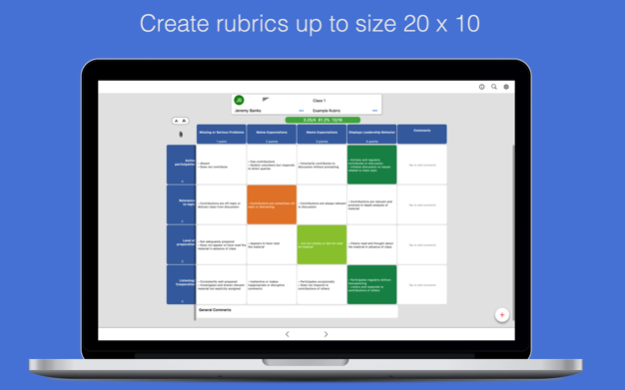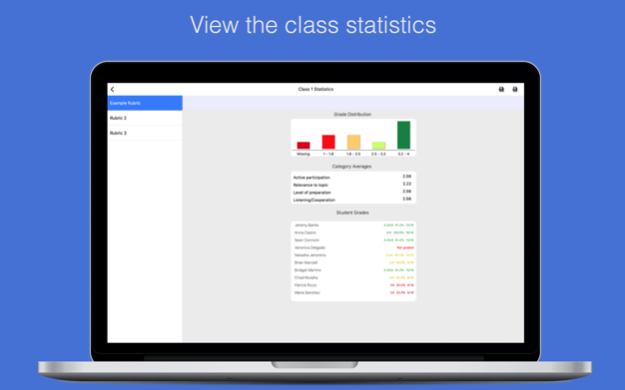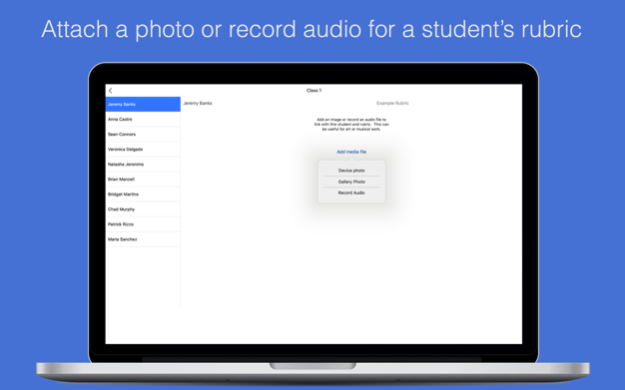Rubric Scorer 1.28.1
Continue to app
Free Version
Publisher Description
Designed by a teacher, for teachers.
FEATURES
• Support up to a 20 row x 10 column rubric
• Import student rosters directly from Google Classroom
• Import a rubric from a spreadsheet
• Email all students in a class a copy of their rubric with 1 tap.
• Easily leave feedback
• Generate a PDF file of the rubric
• Add a photo or record audio for a student's rubric
• View rubric statistics screen for a class
Rubric Scorer makes it grading rubrics fast and easy. Teachers can easily add custom comments as well as set up a list of common comments that can be easily accessed. If you are an art or music teacher, you can also attach a photo or record an audio file to a student's rubric, so you have a record of their work.
Use the app for free with up to 3 rubrics for 1 class.
The monthly renewable subscription option supports up to 100 rubrics for each of 20 classes along with premium features such as generating a PDF to view, print or email.
Auto renewable Subscription Details
To access premium features the user needs to subscribe to an auto renewable monthly subscription. This means the subscription automatically renews 24 hours before the end of the subscription date. Auto renewable subscriptions can be managed from the user iTunes account, and a link is provided in the subscription screen while in the app. All future updates are included with the auto renewable monthly subscription. The subscription may be cancelled for any future months, and the user will still have access to the data, only the additional features will be disabled. Any unused portion of a free trial period, if offered, will be forfeited when the user purchases a subscription to that publication, where applicable
Please email the developer at support@inpocketsolutions.com with any questions or suggestions.
Privacy Policy: http://www.inpocketsolutions.com/privacy-policy.html
Terms of Use: http://www.inpocketsolutions.com/terms.html
Mar 22, 2024
Version 1.28.1
Some updates to the menus
About Rubric Scorer
Rubric Scorer is a free app for iOS published in the Kids list of apps, part of Education.
The company that develops Rubric Scorer is Glen Botha. The latest version released by its developer is 1.28.1.
To install Rubric Scorer on your iOS device, just click the green Continue To App button above to start the installation process. The app is listed on our website since 2024-03-22 and was downloaded 5 times. We have already checked if the download link is safe, however for your own protection we recommend that you scan the downloaded app with your antivirus. Your antivirus may detect the Rubric Scorer as malware if the download link is broken.
How to install Rubric Scorer on your iOS device:
- Click on the Continue To App button on our website. This will redirect you to the App Store.
- Once the Rubric Scorer is shown in the iTunes listing of your iOS device, you can start its download and installation. Tap on the GET button to the right of the app to start downloading it.
- If you are not logged-in the iOS appstore app, you'll be prompted for your your Apple ID and/or password.
- After Rubric Scorer is downloaded, you'll see an INSTALL button to the right. Tap on it to start the actual installation of the iOS app.
- Once installation is finished you can tap on the OPEN button to start it. Its icon will also be added to your device home screen.